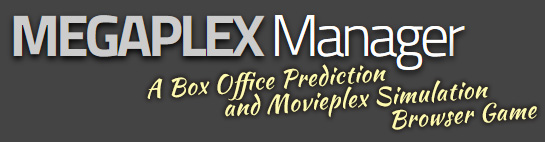Welcome! Our core gameplay is based on a Box office prediction, using per theater averages. Then, it's up to you to either try to perfectly guess the exact moviegoers crowd, or simply maximize revenues! Screens have different sizes - you will be able to buy additional, bigger ones (such as an IMAX-like, Premium Large Format screen) as you collect profits. You can also manage virtual concession snacks inventory, and even arcades, but it's not required and you can perfectly play without these aspects.
We also added distributors contracts to maximize your profit margins, genres bonuses or even screen upgrades to help you customize your experience.
FAQ
Is this yet another game similar to Fantasy Movie League or HSX?
Yes and no. Just like FML, Megaplex Manager is based on U.S. Box office for players to predict the most popular movies. There is also a budgeting of funds aspect to consider.
The bit similar to HSX here is also economic: anticipating the demand of the market. Here, the market equilibrium you have to play with is between supply and demand of moviegoers (seatings), so you basically "invest" in movies by scheduling showtimes.
Because here, you have to predict not only a whole weekend gross, but showtimes, for each day!.
The simulation side of this game is more oriented on the management of the movie theater (cinema) itself.
- How does scheduling works?
- Can I schedule a movie more than once per day?
- How elasticity is calculated?
- Why does ticket profits are different from one movie to another?
- How does the elasticity bonus (for scheduling constancy) works?
- How does showtimes distribution bonus works?
- How long does it take for the reports to become available?
- In reports, why some 'days running' are listed as 999?
- In reports, what does 'Deduced from First Friday' means?
- When are the movies added (to be available for scheduling)?
- How does demand for Snacks works?
- I purchased snacks/drinks but cannot see it on homepage inventory?
- I purchased a screen today but cannot schedule movies - I can't even see the new screen!
- Why some movies have bonus for having been planned early or late?
- What is the Premium Large Format (IMAX) screen?
- What are the Premium Screen events/performance/documentaries?
- How does the genres bonuses (advertising) works?
- What are the Screen upgrades?
- What are the 'seating surplus' and shortage?
- What is the 'customer satisfaction'?
- What is the 'offset'?
- How are the rankings (score) calculated?
- How does the Challenge work?
- How does contracts work with Distributors?
- What are the 'showtime fees' in the reports?
- Which data comes from real life, and which are created in the game?
- How long can a movie be scheduled (run length)?
- What are the Private movie licences (Cinematheque catalog)?
- What is the ladder system (city/territory establishing)?
- What is the inadequate screen size rating?
- See the DEVLOG (recent changes)
-
How does scheduling works?
You drag-and-drop the available movies listed in the left column here onto one of your screen's daily schedule, on the right.
Don't forget to hit the ACCEPT button to save those!
-
Can I schedule a movie more than once per day?
Yes, but the elasticity of the demand will change the attendance: you will have less and less viewers per screen for those showing the same movie. Read the next answer for details.
-
How elasticity is calculated?
Three things affect elasticity: popularity (nation-wide theater count), recency (days running since release) and average performance (money each theater make).
The elasticity varies from 1 to 12, one being an old release, not performing well and showed in not so many theaters, and twelve on the scale being a recent release, popular and performing well.
Elasticity determines the profits markups (see question below) but can also give as much as twice the audience of a single showtime, if you schedule it many times during the same day, because "elastic" movies will attract more people if you schedule it more. IMPORTANT: it will also attract less people if you have less showtimes scheduled than its elasticity number!
For example, a movie with a base viewers of 205 and an elasticity of 3 means that "205 viewers will come if you schedule this movie 3 times". Schedule it less often, such as only 1 time, then it would give less viewers - in this case: 197.
If you plan it for 6 showtimes, so more often than its elasticity, it would attract more people: 36 people per show, so 214 per day.
Here is a graph, with a base viewers of 100:
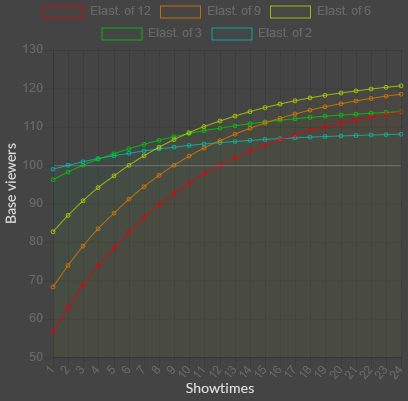
Finally, with an elasticity of 1 (minimum) then there is no audience bonus at all, meaning that the daily audience for this movie won't change, no matter how many times you schedule it.
This metric was "guessed" by us because it is not available publicly, and can only be guessed anyways (as the only data you get is the one that occured in real-life, you actually cannot know how many more customers would come if you showed the movie less, or at a different time)
-
Why does ticket profits are different from one movie to another?
See previous question. A movie with a big elasticity is probably new and popular, and we determine that the studio and distributor would take larger markups. An older, snubbed movie will leave you more profit.
-
How does the elasticity bonus (for scheduling constancy) works?
You simply have to avoid skipping a day in your scheduling calendar, and be constant. This perk is in the game since Dec. 14th 2018.
The bonus is NOT applied on the elasticity number itself, but rather on the position of the curve (see above) that gets moved a little higher.
So basically, the base viewers amount receives the bonus. Here is a table of the bonuses:
Elasticity bonus
(curve gets shifted up)Range
(Report's date and days prior)Trigger to get the bonus 5% 7 days 7/7 5% 15 days 14/15 5% 30 days 27/30 5% 45 days 40/45 (available for report 2021-11-08 and after) Bonuses are cumulative, so you can get +20% if you meet all thresholds.
-
How does showtimes distribution bonus works?
-- Feature active since Jan. 3rd, 2020 --
Similar to the Elasticity mechanism (see few questions above), the Showtimes distribution mechanism also affects the moviegoers quantity. Having many different showtimes (alternate start times) allows a little change in supply-demand, thus this bonus.
This only applies when more than one showtime is schedule for a movie. The formula considers both the "time spreading" (range between the earliest and lastest showtimes) and also, the different fill-in start times, in-between. Here is the calculation:
BASE FORMULA: Bonus = SQRT( STDEV(start times) / all showtimes * Unique start times ) - 7.5
The maximum bonus is never more than 10.This calculation applies to all showtimes of the same movie - no matter the various screens where this same movie is scheduled.
Here are some examples:
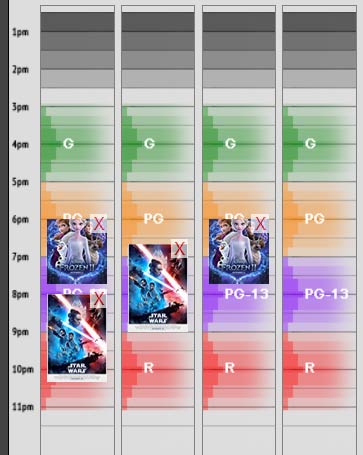
For Star Wars Episode IX: +0.02% bonus
80 mins range, 2 showtimes, 2 unique start times
For Frozen II: -7.50% penalty
0 mins range, 2 showtimes, 1 unique start time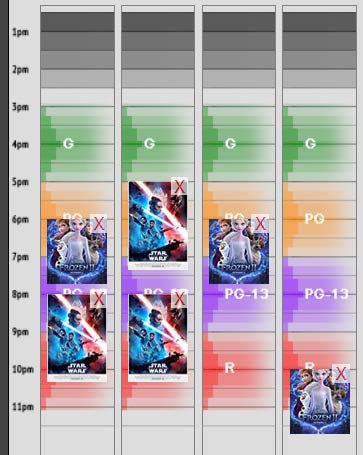
For Star Wars Episode IX: +0.82% bonus
180 mins range, 3 showtimes, 2 unique start times
For Frozen II: +2.11% bonus
240 mins range, 3 showtimes, 2 unique start times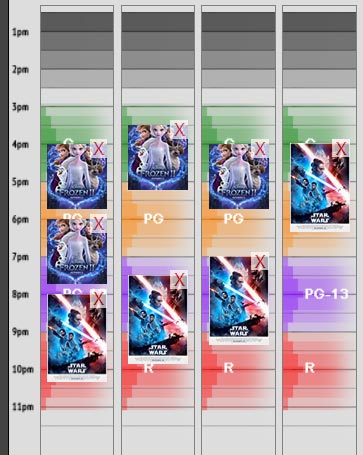
For Star Wars Episode IX: +2.88% bonus
240 mins range, 4 showtimes, 4 unique start times
For Frozen II: -0.44% bonus
150 mins range, 4 showtimes, 3 unique start times -
How long does it take for the reports to become available?
Reports are based on real-life numbers and data, at least 90% of it. So, we must wait for the real numbers to be available out there, before generating your reports (and profits). It takes at least one day, sometimes 2 or even 3 days.
-
In reports, why some 'days running' are listed as 999?
Some distributors or studios don't track daily box office numbers for some movies. To prevent some of your schedule choices to earn zero, we indicate those as "999 days running" and we assign them a few viewers anyways.
-
In reports, what does 'Deduced from First Friday' means?
-- Starting from Report of Aug. 17th, 2021 -- modified Nov. 9th 2021 to be 21 days instead of 14 --
This is also related to previous question: some distributors or studios don't track daily box office numbers for some movies. When we have at least the data from the first Friday of its release, we deduce the missing data from this point on.
Also, this mecanism only applies to the first 3 weeks (21 days after the first Friday). After that, the basic, few viewers from the previous question will be applied.
The data we take (percentage of decline) to deduce the "legs" of a film, from the first Friday compared to every 21 days afterwards, is based on statistics from our database.
Here are a few examples of the percentage of viewers decline:
- the first Saturday after a release is worth 82% compared to the first Friday
- the first Sunday after a release is worth 59% compared to the first Friday
- the first Monday after a release is worth 27% compared to the first Friday
- the second Friday after a release is worth 24.5% compared to the first Friday
- etc.
-
When are the movies added (to be available for scheduling)?
Movies are constantly added to our database. Even if we try to have it done by Wednesday AM (for movies of the next weekend), some could occasionally be added on Friday morning (EDT) which is when new releases occur in real life... so don't plan your schedule too early unless you're going on vacation for the weekend...
-
How does demand for Snacks works?
If you have at least one product to offer, 20% of the customers will buy a snack. The more different options you offer, the more customers will be attracted: the increase rate is 5% more customer per additional option offered (maximum 40%).
-
I purchased snacks/drinks but cannot see it on homepage inventory?
That's normal - the "delay" is not only for you to wait until next "batch" can be purchased, it's also a delay for the products to arrive in your inventory.
-
I purchased a screen today but cannot schedule movies - I can't even see the new screen!
If you purchased the screen after 12:30pm (EDT) it won't be available for scheduling as of current day, as the "customers" are already arriving to your virtual megaplex. It's like a screen cannot "pop" in the middle of their evening!
-
Why some movies have bonus for having been planned early or late?
-- New changes available starting January 3rd, 2022 --
Depending on the day of the week, the moment of the showtime and the MPAA rating (PG, R...), there will be more or less moviegoers. A slight bonus or penalty will apply: no more than +25% and no less than -50% on weekday, and -25% on Friday/Weekend.
The color overlay levels indicate a step of +/-5%. The brighter the overlay, the better the bonus: as an example, you'll get the +25% bonus audience if you schedule a PG-13 movie at 8 p.m. on a Saturday. If you schedule a PG rated movie at 6:20 p.m. on a Monday, you'll get +5% bonus.
There will also be a penalty for ALL kind of movies, if scheduled too early. From Monday to Thursday, the top gray overlays remove 50% to 10% of the viewers for that showtime (darker the zone, heavier the penalty) and from Friday to Sunday, this audience penalty is reduced by half: 25% to 5%.
Here are the detailed bonus charts:
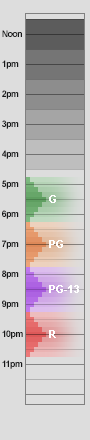
Weekday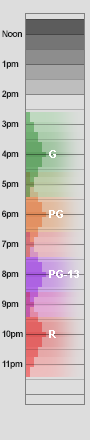
Weekend (Fri-Sun)IMPORTANT: the bonus or penalty is only based on the start time (top of the movie image!)
-
What is the Premium Large Format (IMAX Experience) screen?
The Premium format screen is an end-game milestone, unlocking a few features:
- Only one is allowed per megaplex
- Allowing +5% new genres bonuses to allocate
- +5$ ticket price increase, for movies scheduled on that screen only
- Unlocking special events, performances or prime documentaries, to also be scheduled on that screen only
- Allowing any IMAX Experience movies to be scheduled on it
- A unique screen upgrade (and only this type) is allowed to the Premium screen: Corporate tickets subscriptions
- IMPORTANT: Distributors contracts are NOT allowed on this screen
-
What are the Premium Screen events/performance/documentaries?
These are wilcard showtimes, only available for scheduling on the Premium-format screen, that are mirroring the best box office numbers of any genre it emulates.
As an example: let's take the Sport Event, which is reflecting these genres: Sports, Action, Adventure and Superhero. This wildcard showtime could copy exactly, as its own stats, any movie having at least one of these genres.
If movie A got an audience of 85 and has the genres Sports and Drama, and movie B got an audience of 90 with genres Adventure and Crime, then the SPORT Event wildcard would mirror the daily box office numbers of movie B.
-
How does the genres bonuses (advertising) works?
Every 8 HOURS, you can issue an advertisement on the BUY page, for 1000$ to get a +1% genre bonus, which results in attracting more people in your megaplex for every movie shows having this genre.
You cannot have more than 25% total genres bonuses.
-
What are the Screen upgrades?
Every 12 HOURS, you can get an upgrade for 2000$ on the BUY page, and pick one of the 3 available types of screen upgrades.
Only the screens of 150 capacity or more can have upgrades. Here are the maximum possible upgrades depending on screen size:
Screen size of 150 = maximum of 10 upgrades
Screen size of 216 = maximum of 15 upgrades
Screen size of 308 = maximum of 20 upgrades
Screen size of 364 = maximum of 25 upgrades
Screen size of 370 = maximum of 20 upgradesHere is a quick table to help you pick the best upgrade for your gameplay:
Upgrade name Bonus Affecting Reason to pick Better surround sound speakers 1% AUDIENCE Increases your total customers, also meaning more profits not only for this screen, but also from Snacks and Arcades Motorized seats 1.5% TICKET MARKUP
(with distrib. contract)Gives more money per viewer of this auditorium, without bringing more customers Better HD/3D projectors 0.5%/genre ADVERTISING EFFICIENCY Like the first upgrade, it also brings more customers, but only according to genres bonuses you already purchased, ALONG with the genres of the movies scheduled on this screen Corporate tickets subscriptions
Premium Large Format screen ONLY+5 guaranteed viewers MINIMUM AUDIENCE This upgrade guarantees a minimum customer base for every showtime on the IMAX-like theater screen.
This bonus is the only one available for the Premium-format screen, and only on this screen.Those upgrades help give more value to bigger screens, without penalizing the player's rankings (having a good offset is more difficult to get when auditoriums are empty, and bigger auditoriums often struggle to be 100% full) along with giving more ways to invest money and customize your Megaplex.
-
What are the 'seating surplus' and shortage?
The seating surplus is the percentage of empty seats (theater too big for that show). The shortage is the opposite: the amount of seats missing to meet the demand (your theater was too small).
-
What is the 'customer satisfaction'?
It's based on three metrics:
- a wide enough selection of showtimes and movies (you get 100% for this aspect if you have at least 10 showtimes from at least 5 different movies)
- enough seatings (100% if no seating shortage at all - you have 0% if the shortage is 200% or more)
- enough snacks and drinks (100% if you had all available snacks, and entirely met the demand) -
What is the 'offset'?
The "offset" is the average between the seating surplus and the seating shortage of each Report.
In other words, your ability to match market equilibrium for supply and demand of your seatings. You generally succeed by predicting the box office.
A tiny megaplex can compete on this metric with a very large one, as this offset represents how good you were to fill your theaters without busting capacity, or to predict the Box Office through per-theater averages!
-
How are the rankings (score) calculated?
The beauty of this game is that there are as many rankings as styles of gameplay!
You can decide and perform on some Most viewers rankings, or Total profits - in fact, there are 7 different rankings depending on the gameplay your prefer.
The Default ranking is only about having ALL of the Top X best movies (Top 3 to Top 6) in your schedule, on a given day. Those Top movies are about per-theatre average, not total gross. On this default ranking, you will reach the best spot if:
- your percentage of showtimes dedicated to this Top X is the biggest
- on the greater Top X (Top 3 to 6) you could reach
-
How does the Challenge work?
Every 2 hours, you can play the Cashier Challenge on your home page, where random customers will ask for tickets of the movies you planned TODAY.
You must click the right time (hour, minutes) of the correct movie, 15 times. The movies are listed at the bottom of your homepage (your current day schedule)
You earn up to 500$ if you clicked all the 15 good "orders", and 100$ less for every mistake.
IMPORTANT: Challenge's results does not affect or impact your attendance/profits for that day - it's just a challenge of skills!
-
How does contracts work with Distributors?
When you get a screen of 150 capacity or more, you can get exclusivity contracts with a Distributor, meaning a screen can only be scheduled with movies from this distributor during the contract.
A screen capacity of 150 can give you +4% profits markup, and the contract lasts 1 week.
A screen capacity of 216 gives you +6% profits markup (contract lasts 2 weeks).
A screen capacity of 308 gives you +8% profits markup (contract lasts 3 weeks).
A screen capacity of 364 gives you +10% profits markup (contract also lasts 3 weeks).
Check your homepage for details (your screens section).
-
What are the 'showtime fees' in the reports?
These are your own costs for showing a movie on a screen. It includes electricity for projector, air conditioning, cleaning, etc.
Fees per screen are:
$5 for a screen capacity of 40
$5 for a screen capacity of 84
$7.5 for a screen capacity of 150
$10 for a screen capacity of 216
$12.5 for a screen capacity of 308
$12.5 for a screen capacity of 364
$15 for a screen capacity of 370
The reason for those fees is to avoid over-scheduling the screens with little audience, or booking a small release on a big screen. Thus you must be sure to attract a minimum of people before planning a showtime.
-
Which data comes from real life, and which are created in the game?
We take as many real, existing data as we can: movies release date, MPAA ratings, runtime; the daily nationwide theater counts etc.
Sadly, the available data isn't always as specific as we want. As an example, we must "guess" demand elasticity, because movie numbers are only calculated by theater, but we don't know if a movie was shown only once or 4 times.
-
How long can a movie be scheduled (run length)?
In this game, movies can be scheduled for 7 weeks. After this, depending on the remaining popularity of each movie, 1 to 3 weeks can be added to the run length:
+1 week if the movie still brings 15 viewers
+2 week if the movie still brings 25 viewers
+3 week if the movie still brings 40 viewersThe amount of viewers serving as a trigger are those of the most recent Friday. No more than 3 weeks can be added to the default 7.
-
What are the Private movie licences (Cinematheque catalog)?
Those allow you to purchase your own copy of up to 10 different movies, which you choose (it can be real or imaginary).
The purchase cost is a one-time deal, the copy then belongs to you: you have 100% of the profits when you schedule it.
Those movies are NOT affected by: MPAA rating, genres bonuses, screen upgrades, distributor contracts, constancy perk or elasticity.
Instead, they bring a fixed, regular amount of moviegoers. The more you wait for it between schedules, the more people it brings.
Below is the purchase cost, and replenish rate (daily hype build-up) for each type:
Licence type A - $1000, 1, 1, 1, 1, 1, 2, 2, 2, 2, 2 (15 moviegoers in 10 days)
Licence type B - $2500, 1, 1, 1, 1, 1, 2, 2, 2, 2, 2, 2, 2, 2, 2, 2, 2, 3 (30 moviegoers in 17 days)
Licence type C - $4500, 1, 1, 1, 1, 1, 2, 2, 2, 2, 2, 2, 2, 2, 2, 2, 2, 3, 3, 3, 3, 3, 3 (45 moviegoers in 22 days)
Licence type D - $6500, 1, 1, 1, 1, 1, 2, 2, 2, 2, 2, 2, 2, 2, 2, 2, 2, 3, 3, 3, 3, 3, 3, 3, 3, 3, 3, 3 (60 moviegoers in 27 days)
Licence type E - $9000, 1, 1, 1, 1, 1, 2, 2, 2, 2, 2, 2, 2, 2, 2, 2, 2, 3, 3, 3, 3, 3, 3, 3, 3, 3, 3, 3, 4, 5, 6 (75 moviegoers in 30 days)IMPORTANT: There are a few requirements and limitations:
- each cinematheque movie can only be scheduled once daily
- you must schedule at least 3 regular showtimes for every cinematheque ones (ratio 3:1)
- you need at least 10 financial reports (schedules with available results) before unlocking this feature
- those showtimes are NOT part of the Offset calculation, but you CAN earn a badge with the other, regular movies of that day -
What is the ladder system (city/territory establishing)?
Upon registration, you'll have to establish the territory where your megaplex belongs.
(Cities on each ladder are mostly for personal preferences, they do however give a small bonus of 3% to attract more viewers for movies having one or two specific genres)Also, in order to unlock more capacity (screens purchase), you will have to leave your current megaplex behind, and start anew, on a new territory.
It's mostly a "reset", but you'll keep most of the value (refund) of your previous investments, as a quick start.
Here are the ladders and requirements:
Ladder step Capacity (total seats) Past schedules required to trigger 1 up to 500 2 up to 1200 50 3 up to 1800 100 4 up to 9999 150 Here is the complete list of territories and cities:
Ladder 1
Lafayette, LA, USA 3% bonus for genre: Comedy
Springfield, IL, USA 3% bonus for genre: Family and Animation
West Palm Beach, FL, USA 3% bonus for genre: Drama
Boulder, CO, USA 3% bonus for genre: Action
Green Bay, WI, USA 3% bonus for genre: Thriller
Sherbrooke, QC, Canada 3% bonus for genre: Adventure
Regina, SK, Canada 3% bonus for genre: Horror and Sci-FiLadder 2
Boston, MA, USA 3% bonus for genre: Comedy
Detroit, MI, USA 3% bonus for genre: Drama
Portland, OR, USA 3% bonus for genre: Action
Atlanta, GA, USA 3% bonus for genre: Thriller
Albuquerque, NM, USA 3% bonus for genre: Adventure
Baltimore, MD, USA 3% bonus for genre: Horror and Sci-FiLadder 3
Chicago, IL, USA 3% bonus for genre: Comedy
Vancouver, BC, Canada 3% bonus for genre: Drama
Houston, TX, USA 3% bonus for genre: Action
Phoenix, AZ, USA 3% bonus for genre: Thriller
Philadelphia, PA, USA 3% bonus for genre: AdventureLadder 4
New York City, NY, USA 3% bonus for genre: Comedy
Toronto, ON, Canada 3% bonus for genre: Drama
Los Angeles, CA, USA 3% bonus for genre: Action
Montréal, QC, Canada 3% bonus for genre: Thriller
-
What is the inadequate screen size rating?
Don't panic, this is NOT affecting the main rankings, and neither your attendance or revenues. This is mainly for players trying to reach a better, virtual customer satisfaction on this specific alternate ranking's page.
Viewers usually dislike viewing a recent or popular movie (in other words, a high elasticity flick) on a screen too small.
In order to please them and meet customer satisfaction, the bigger the elasticity, the more these movies should be scheduled on bigger screens.
Here's the table of how it's calculated:
Elasticity trigger Screen capacity Bad Rating 3 or more 40 1 5 or more 40 2 5 or more 84 1 7 or more 40 3 7 or more 84 2 7 or more 150 1 9 or more 40 4 9 or more 84 3 9 or more 150 2 9 or more 216 1 11 or more 40 5 11 or more 84 4 11 or more 150 3 11 or more 216 2 11 or more 308 1 The rating is then compared to the total showtimes, giving a percentage. If your total screen inadequacy score is 3, but you planned 9 showtimes, then the inadequacy percentage is 33,33%
You can have an inadequacy percentage higher than 100. This would happens, for example, when you schedule a movie with an elasticity of 9 on a tiny screen. The penalty score is already 4 per showtime! Scheduling it only once, on such a screen, with no other showtime would give an inadequacy percentalge of 400%.
Once again, this inadequacy score is NOT affecting the main rankings, neither attendance or revenues.
-
What are the most recent changes in the game?
Here is the devlog:
v1.2.8 (December 26th, 2021)
- Upcoming, January 3rd 2022: 60 more minutes added to the schedule grid, allowing to start showtimes as early as 11:30
- Upcoming, January 3rd 2022: MPAA bonus/penalty will be ranging from 5% to 25% (instead of 20%), and -25% (instead of -20%) to -5% penalty for scheduling too early on weekends (-50% to -10% on weekdays)v1.2.7 (November 8th, 2021)
- Added the Inadequate screen size rating (available for report 2021-11-07 and after)v1.2.6 (November 7th, 2021)
- Added a 4th range/trigger (45 days) for the Scheduling Constancy Perk (available for report 2021-11-08 and after)v1.2.5 (August 18th, 2021)
- 'Deduced from First Friday' mecanism added (to simulate data for the first 14 days, for distributors not reporting daily numbers)v1.2.4 (August 6th, 2021)
- territory ladders (cities) now allow small bonus to attract viewers for movies having specific genres.v1.2.3 (July 6th, 2021)
- territory establishing (city choice) upon registraion
- "ladder" update/mecanism to get passed a certain capacity limitv1.2.2 (January 26th, 2020)
- Showtimes distribution bonus mechanism changed - formula simplified, with Standard Deviation as its base metric.
- Increase of price for additional screens to purchase by 50% approximately.
- 10-days opportunity to reset account with half value (up to Feb. 4th, 2020)v1.2.1 (January 2nd, 2020)
- Added the Showtimes distribution bonus mechanismv1.2.0 (June 10th, 2019)
- Added the Private licences (Cinematheque movie catalog) featurev1.1.4 (May 20th, 2019)
- Added the IMAX Experience tag to real-life movies listed as such
- Added the whole Premium Large Format screen mechanisms
- Added the special events (wildcard showtimes) for scheduling on the IMAX-like theater screenv1.1.3 (Mar. 17th, 2019)
- Redesign of the MPAA ratings bonus and penalty on the Schedule page: new brackets of bonus/penalty according to the day of the week and the moment of the showtime. - Possibility to change your Megaplex name for $10,000.00 ('Buy' page, left column).v1.1.2 (Dec. 10th, 2018)
- Added the Elasticity bonus (scheduling constancy) where the curve gets shifted up, for regular players.v1.1.1 (Nov. 28th, 2018)
- Added the Offset badges (medals) on Rankingsv1.1.0 (Oct. 31st, 2018 - new Round)
- Genres bonuses cost 1000$ (previously 500$)
- 7 new genres available, such as: War, Western or Biography
- You can now buy more Genres bonuses (25% max., previously 20%)
- Screen upgrades cost 2000$ (previously 1000$)
- You can now buy more Screen upgrades per screen
- Distributor contracts now give a little more profit sharev1.0.3 (Oct. 2nd, 2018)
- After the default 7 weeks of availability for scheduling, if a movie is still popular after that, 1 to 3 additional weeks are added to the movie's run length.
- Two new highscore boards: Total viewers attracted, and best Profits per viewer.v1.0.2 (Aug. 14th, 2018)
- Screen upgrades added
v1.0.1
- Quarter pie charts overlays in Schedule page (on past dates, when numbers are available)
v1.0 (July 25th, 2018)
- Game reset, end of Open beta testing
v0.2.5
- Late showtime bonus of 6% added for PG-13 movies
- Rankings formula changed, now taking into account both the average ticket profits per viewers and the showtimes/screen ratio.v0.2.4
- Added showtimes fees in Reports
- Added an option to edit a previously saved schedule (before, you had to Delete and re-do the whole schedule)
- Elasticity formula changed.
v0.2.3
- 'satisfaction' metric added.
- MPAA ratings bonuses changed, for early/late scheduling
- Elasticity scale now ranges from 1 to 12 instead of 1 to 10.
v0.2.2
- This dev log was added to this FAQ.
- New screen capacity (XXL) of 364 was added.
- Features requested on the Discord channel were added: Delete and Duplicate (copy) schedules.
v0.2.1
- Seatings shortage mitigation in Reports (for same movie, parallel showtimes).
- Distributors contracts was added.
- Genres bonus (advertising) was added.
- Guests quick play login was added.
v0.2
- Game reset (April 26th, 2018).